 |
|
Talking Thai <> English Dictionary+Phrasebook
Talking Thai <> English Dictionary+Phrasebook
for iPhone/iPad/iPod Touch
|
|
|
for iPhone/iPad/iPod Touch
|
Software Versions and Changes
All Word in the Hand products, including both our Chinese and Thai
phrasebooks and dictionaries on iOS, Android, and Windows, share a
common set of version numbers. Here is what changed in each
version:
Version 1.0
Version 1.0 is the first version of our Thai software dictionary on
the Windows PC platform.
Version 1.1
Version 1.1 is the first version of our Thai software dictionary on
the Windows PC platform that is available on CD-ROM.
Changes:
- Made several improvements to the Help screens, including an
important new section about using Thai verbs and connecting verbs with
their objects.
- The Help window now remembers the help section you are reading and
the position of the vertical divider when you close the Help window,
and restores those when you bring up Help again. In most cases it also
restores your previous position within the help section as well.
- Fixed several cases where clicking on the Help window content did
not cause that window to come to the top, and where clicking on the
Help button did not maximize the Help window if it was minimized.
- Corrected a formatting problem in entries for Thai words that are
the names of tone marks and other marks, e.g. "gaa-ran."
- Product Activation and Version Check now support proxy
servers (with optional proxy authentication). This is useful for
restrictive corporate environments where all access to the internet
must go through a proxy server. The dictionary software will use the
same proxy settings as Internet Explorer (so you should configure
Internet Explorer's proxy settings and then re-run the dictionary),
and if you need proxy authentication, you can click a new "Proxy
Settings..." button that appears in the Activation window and in the
Update Tab of the Settings window.
- Thai and English vocabulary are the same as in version 1.0.
Version 1.2
Version 1.2 is a major revision of our Thai software dictionary on the
Windows PC platform, released at the end of 2010:
Changes:
- This release delivers a massive increase in the number of
dictionary entries, from 42,000 entries in version 1.0/1.1 to more
than 100,000 entries (from 53,000 translations to more than 134,000
translations), including tens of thousands of new, high-quality sound
recordings of a native Thai speaker: as always, there is a recording
for every single Thai word in the dictionary.
This is just another step in Paiboon Publishing's ongoing, multi-year
dictionary production project, and you are able to enjoy the fruits of
this labor as it progresses. In this release, new words were added in
all letters of the English and Thai alphabet, but in particular there
are a lot of new English words beginning with A, B, C, J, K, Q, S, T,
U, V, W, X, Y and Z. Stay tuned for additional releases in the future
which add more entries to other English letters.
- In Dictionary entries, we now slightly grey out words that are not
clickable (i.e. words that are not themselves dictionary headwords).
Version 1.3
Version 1.3 is the first release of our Thai software dictionary for the
Apple iOS platform (iPhone/iPad/iPod Touch).
Version 1.4
Version 1.4 is a minor Thai software dictionary release for the Apple
iOS platform (iPhone/iPad/iPod Touch).
This update adds a handy quick-touch index to the top of the
"Consonants" and "Vowels" pages of our built-in, extensive
introduction to reading and writing Thai. These indexes let you see
each consonant/vowel on the screen at once and touch it to jump to
detailed information. Touch the status bar at the top of the screen
to return to the top of the page.
This update also adds some more help detail about how your previous
locations are labeled in the History screen.
This update also fixes a rare app exit problem that sometimes occurs
when you go to the Settings screen to
change your main Thai Sound Pronunciation Guide System, and then you go
to the History screen and click "Clear History."
Version 1.5
Version 1.5 is the first Thai software dictionary release for the
Android platform. It came out in January 2012.
This release delivers another massive increase in the number of
dictionary entries, from more than 100,000 entries to more than
150,000 entries (from 134,000 translations to more than 220,000
translations), plus another 28,000 entries (not counted above)
containing the names of cities, subdistricts, districts, and provinces
of Thailand. As always, there is a high-quality sound recording of a
native Thai speaker for every single Thai word in the dictionary.
This is just another step in Paiboon Publishing's ongoing, multi-year
dictionary production project, and you are able to enjoy the fruits of
this labor as it progresses. In this release, we added words in all
letters of the Thai and English alphabets, but in particular we filled
out thousands of words in the English letters D, E, F, G, H, I, L, M,
N, O, P, and R as the second phase of our dictionary expansion begun
in late 2010. Now all letters of the English alphabet are equally
detailed. Stay tuned for additional releases in the future which add
even more entries to all sections.
Version 1.6
Version 1.6 is a major Thai software dictionary release for the iOS
and Windows platforms, which adds the same 50,000 new bold entries
introduced in Android version 1.5 (for a total of 150,000 entries,
plus an additional 28,000 Thai place name entries: see version 1.5
above for more info). Version 1.6 is also an Android release, adding
the features and fixes below.
Version 1.6 came out in February 2012.
In addition to the huge increase in entries on iOS and Windows, this
release also adds the following:
- On iOS, we now show speaker-shaped playback icons right inline
with each Thai word on-screen, so that you can hear any word with just
one touch, as you can also do on the Windows and Android platforms.
If you prefer the old behavior, which lets you fit more on the screen
at once, you can disable the display of the playback icons using the
"Show Play Buttons" switch in our settings screen.
- A handy new unified Quick-Click Chart in our Help section on
Reading and Writing which shows all Thai consonants and vowels at once
on your screen, allowing you to click to hear each one or to go to its
details in the relevant section.
- A large number of small improvements to the Help including a lot
more sound recordings for sample phrases, more sample words, and
speaker-shaped playback icons in our big charts of Thai vowels.
- Some changes to the software licensing system on the Android
platform to fix rare cases where legitimate version 1.5 purchasers
would not be able to run the app.
Version 1.7
Version 1.7 is a minor Thai software dictionary release for the
Android platform that:
- changes the size of the text used in the key labels of the Paiboon
Keyboard. In most cases the labels will be larger, for better
readability, but in a few cases (especially when your device was in
landscape mode) the labels were actually too big and have been shrunk
a bit to fit inside the key.
- changes the sound recording used in the "Vowels and Syllables,"
"Vowels," and "Quick Click Chart" pages under "Reading and Writing"
for the three Thai written vowels that include a built-in final
consonant ( ำ, -รร, -ร) so that the sound recording now also
includes the final consonant sound as well. Before, the sound
recording only played the vowel sound and not the final consonant
sound. This change is already present in iOS and Windows version 1.6.
Version 1.7 came out in February 2012.
Version 1.8
Version 1.8 is a minor Thai software dictionary release for the iOS
platform that:
- works around serious problems that Apple introduced to many apps
when Apple released its iOS 8.0, 8.0.1, and 8.0.2 "upgrade." In our
case, Apple iOS 8.0 bugs prevented you from accessing five app
features: "Find Words Inside," "Real-World Fonts," "Explain Spelling,"
"Google Thai Word," and "Clear History" (depending on your device, you
would see either an app hang or a blank menu). Apple iOS 8.0 also
broke our custom app Thai Script/Thai Sound keyboards, which would
show up off-center.
- supports full-screen operation on iPhone 5 and iPhone 6/6+.
- sports a new iOS 7/8 visual style.
- fixes an app hang that some customers were seeing in cases when
the app status bar switched to double height: this includes using the
app while having a phone call on hold, using the app while recording
audio with the Voice Memos app, and in some cases using the app while
Personal Hotspot (tethering) was in effect.
Version 1.8 came out in November 2014.
Version 1.9
Version 1.9 is the first release of our Thai–English and
Chinese-English phrasebook products, first supported on the iOS
platform.
Version 1.9 came out in April 2015.
Version 1.9.3
Version 1.9.3 was a minor revision of our Chinese–English phrasebook
product on iOS that provided some small improvements in the app Help
sections.
Version 1.9.3 came out in April 2015.
Version 2.0
Version 2.0 is a massive upgrade to our dictionary apps: a complete
rewrite from scratch, more than three years in the making,
released for iOS (September 2016), Android (February 2017 as version
2.2), and Windows platforms.
There are so many new features in version 2.0 that we highly recommend
even the most experienced users of version 1.x check out our
Five Minute Tour (see app "Help" > "Five Minute Tour"),
because you will see a ton of amazing new stuff
that you can use immediately. Well worth a few minutes of your time!
Go to Five Minute Tour now (see app "Help" > "Five Minute Tour")
Not only does version 2.0 include tens of thousands of new entries
suggested by you (more than
195,000
total entries, compared to
150,000
in previous versions), but it includes a complete, built-in
phrasebook (see app
"Help" > "Using the App" > "Categories")
(including all the content from our Phrasebook
app product and more)
with more than
12,000
words and ready-to-use,
customizable talking phrases organized into
300+
practical
categories.
As always, every single word, phrase, and complete sentence has a
crisp, clear, fluent sound recording (see app "Help" > "Using the App" > "Hearing Words")
of a Thai native.
In version 2.0 you can now
long-press
any 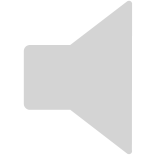 icon to hear your
word/phrase spoken in slow motion (see app "Help" > "Using the App" > "Slow/Fast Playback"),
but still at the same pitch
so you can hear its vowels and consonants clearly! You can
choose (see app "Help" > "Using the App" > "Slow/Fast Playback") between
icon to hear your
word/phrase spoken in slow motion (see app "Help" > "Using the App" > "Slow/Fast Playback"),
but still at the same pitch
so you can hear its vowels and consonants clearly! You can
choose (see app "Help" > "Using the App" > "Slow/Fast Playback") between
 2x Slow,
2x Slow,
 4x Super-Slow,
and even
4x Super-Slow,
and even
 2x Fast.
2x Fast.
Version 2.0's new
 Power Search (see app "Help" > "Using the App" > "Search" > "Search Modes" > "Power Search") mode not only finds the word
you typed in isolation, but it
finds all phrases and complete sentences containing
your word at any position (not just at the start).
Power Search (see app "Help" > "Using the App" > "Search" > "Search Modes" > "Power Search") mode not only finds the word
you typed in isolation, but it
finds all phrases and complete sentences containing
your word at any position (not just at the start).
All Power Search matches are highlighted and sorted by relevance. You
can even search for multiple terms (as in a Google search) to find
relevant phrases.
And since the Power Search feature also searches every word of
every phrase in Categories as well as the category names themselves,
it is the central place to find your word as well as sample sentences
and whole categories relevant to your search. We always recommend
starting in the Search screen (see app "Help" > "Five Minute Tour" > "Start in the Search Screen")
even if your goal is to find categories.
For those who prefer the old way, you can still activate
 Alphabetical Search (see app "Help" > "Using the App" > "Search" > "Search Modes" > "Alphabetical Search") at any time. Just
touch the magnifying glass icon
(
Alphabetical Search (see app "Help" > "Using the App" > "Search" > "Search Modes" > "Alphabetical Search") at any time. Just
touch the magnifying glass icon
( or
or  ) at the top-left
of the Search screen.
) at the top-left
of the Search screen.
It's very important to understand that Power Search
is not Google Translate (see app "Help" > "Using the App" > "Search" > "Type Key Words, Not Sentences"):
It searches the hand-edited, fluent, correct sentences
in the app
and does not attempt to translate every possible
sentence (usually into gibberish) like Google Translate.
To get good results with Power Search, you should
type one or two key words (see app "Help" > "Using the App" > "Search" > "Type Key Words, Not Sentences"),
not complete sentences.
Version 2.0 introduces an amazing new technology that makes our
phrasebook entries much
more useful than anything else
available: our hundreds of Super
Phrases (see app "Help" > "Using the App" > "Placeholders") let you customize complete phrases to meet your needs,
plugging in everything from dates, times, colors, prices, distances to
travel destinations in your native language, your home currency, and
familiar units, automatically translating everything to a complete,
fluent Thai sentence which you can play with one
touch. The app even features a
built-in talking, translating units and currency converter and
calculator that lets you fluently haggle with a
Thai vendor (see app "Help" > "Five Minute Tour" > "Super Phrases and Placeholders") or
talk land area
with a Thai real-estate agent
with both of you working in your native language and units.
This is just the tip of the iceberg:
for more on this ground-breaking feature, be sure to check out our
Five Minute Tour (see app "Help" > "Five Minute Tour" > "Super Phrases and Placeholders") and
"Help" > "Using the App" > "Placeholders".
We heard you loud and clear, and included a new
Favorites screen (see app "Help" > "Using the App" > "Favorites") in 2.0
that lets you organize the words and phrases you use
often into multiple folders (you can even have folders inside folders,
as deep as you want).
In version 2.0 we have added a new
Explain Sound (see app "Help" > "Using the App" > "Explain Sound")
feature alongside our famous
Explain Spelling (see app "Help" > "Using the App" > "Explain Spelling"),
See Real-World Fonts (see app "Help" > "Using the App" > "See Real-World Fonts"),
and
Find Words Inside (see app "Help" > "Using the App" > "Find Words Inside")
features.
Explain Sound is for people who want to learn to speak
a Thai word without needing to know Thai Script. It
divides your chosen words
into syllables and explains their Thai Sound, showing
you how to pronounce the consonants and vowels that make up each
syllable and showing you similar sounds that are often confused
for them, all annotated with convenient links into the relevant
sections of our comprehensive guide to Thai
"Help" > "Speaking/Listening".
A version of Explain Sound is now integrated into the
app
Thai Sound Power search (see app "Help" > "Using the App" > "Search" > "Three Ways to Search" > "Thai Sound Search")
(in the blue help tip bubble at the top of your search results)
so you know exactly what the text you have typed sounds like. This
makes it much easier to get good results from Thai Sound search
since you can quickly touch a
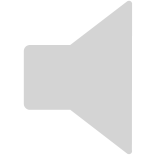 button to see if you
are searching for the correct sound. This also
makes it a snap to learn the sounds of Thai and your chosen
pronunciation guide system (see app "Help" > "Using the App" > "Guide Systems"). We believe
this will resolve a lot of the difficulties people had with
Thai Sound search in the past.
button to see if you
are searching for the correct sound. This also
makes it a snap to learn the sounds of Thai and your chosen
pronunciation guide system (see app "Help" > "Using the App" > "Guide Systems"). We believe
this will resolve a lot of the difficulties people had with
Thai Sound search in the past.
Version 2.0 streamlines the process of
switching between (see app "Help" > "Using the App" > "Search" > "Three Ways to Search")
English,
Thai Script, and Thai Sound searches. All are found under a unified
" Search"
icon and by touching one of our new
keyboard tabs
(
Search"
icon and by touching one of our new
keyboard tabs
( English,
English,
 Thai Sound, or
Thai Sound, or
 Thai Script)
you can switch sections, switch the keyboard, and
clear the field all at the same time. A single
touch is enough.
You can paste Thai or English words into the
app and
it will also switch keyboard tabs automatically.
Thai Script)
you can switch sections, switch the keyboard, and
clear the field all at the same time. A single
touch is enough.
You can paste Thai or English words into the
app and
it will also switch keyboard tabs automatically.
Version 2.0 expands on the External
Links (see app "Help" > "Using the App" > "External Links") feature present in the 1.x Android version and brings it to
all platforms. You can now activate up to four External Links icons
that will take your selected word and search for it in Google,
Wikipedia, online Thai and English dictionaries, or
any website you choose. We provide a number of pre-configured links
to popular websites, so you can easily activate this feature in a few
seconds.
In version 2.0 you can
Hide Pronunciation Guides (see app "Help" > "Using the App" > "Hide Guides")
to avoid temptation if you're learning Thai Script,
you can set Thai and English
text sizes (see app "Help" > "Using the App" > "Changing Text Size")
separately if you like, and you can choose a
standard or compact (see app "Help" > "Using the App" > "Changing Text Layout") entry layout
to save screen space.
In version 2.0 there are even more Thai and
international place names than before, but we show all place names
abbreviated to one line (see app "Help" > "Using the App" > "Search" > "Abbreviated Results (...)") by default
so that they do not distract from more common entries. Furthermore,
for almost all place names you can now touch a  map icon (see app "Help" > "Using the App" > "Mapping Places") to see that place
using your device's mapping tool (e.g. Google Maps, Apple Maps).
map icon (see app "Help" > "Using the App" > "Mapping Places") to see that place
using your device's mapping tool (e.g. Google Maps, Apple Maps).
Version 2.0 has so many new features which you can apply to selected
words and phrases that we now let you configure which
shortcut buttons (see app "Help" > "Using the App" > "Shortcut Buttons") (which little grey
icons like 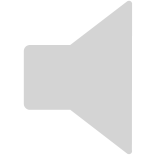 and
and  ) appear alongside entries.
You can enable shortcut buttons to access features you use most
with one touch, and hide the others to save
screen space (you can still access the others with one more touch
in the the menu that pops up (see app "Help" > "Using the App" > "Working with Words")
when you touch words/phrases).
) appear alongside entries.
You can enable shortcut buttons to access features you use most
with one touch, and hide the others to save
screen space (you can still access the others with one more touch
in the the menu that pops up (see app "Help" > "Using the App" > "Working with Words")
when you touch words/phrases).
Another new time-saver with 2.0 is Auto Paste
and Search (see app "Help" > "Using the App" > "Auto Paste and Search"), which automatically searches for what's in the
system clipboard every time you switch to the app. So
if you frequently look up words from other apps, you just copy the
word and switch apps.
Version 2.0's Help screen features a new "Help" > "Using the App" > "How to Read Entries"
section with important facts about how our entries are designed that
might surprise you and let even experienced users get a lot more use
out of our dictionary entries. Check it out!
We were surprised to found out that many of our long-time users
actually didn't know the app contains a comprehensive guide to
Thai "Help" > "Speaking/Listening" as well as
"Help" > "Reading and Writing", so we made those much more prominent in the Help
screens and even added more content (including an often-requested
section on "Help" > "Speaking/Listening" > "Telling Time and Date"). Explore to see what's
available!
Because we have so many users of Anki and other flashcard tools,
we added a new Copy Whole Entry (see app "Help" > "Using the App" > "Copy Whole Entry")
feature which copies your Thai word/phrase
along with its English translations, part of speech, etc.
to your device's clipboard in a
"CSV" format that is compatible with
third-party flashcard programs like Anki and
spreadsheet programs like Excel.
Version 2.0 introduces support for a paiboonthdc:
Custom URL Scheme (see app "Help" > "Using the App" > "Custom URL Scheme") that
lets you launch the dictionary app from other
apps, or even from study sheets you create yourself in
your own documents.
There are even more new features which you can find out about
in our Five Minute Tour (see app "Help" > "Five Minute Tour") and the rest
of our Help pages.
Thanks for your purchase, and for those of you who have been
waiting for this release for years, thanks for your patience too!
We hope you agree it was worth the wait.
Version 2.2
Version 2.2 was a major release on the Android platform: the first
release with all the massive new
version 2.0 features described above.
Version 2.2 was a minor release on the iOS platform that brought
forward several handy features and fixes from Android:
- Improved layout of Real-World Fonts: To make it easier to
compare your desired fonts in detail, we reduced the space between
fonts, added show/hide buttons for each font, and made the font size
proportional to the text size you currently have selected throughout
the app (see Settings > Text Size; enabling "pinch anywhere to
change text size" makes this even more useful).
- Help Links in Explain Spelling for consonants and vowels
now bring you to the exact spot in the consonant or vowel Help pages
where that consonant or vowel is described.
- has a new app icon that reminds us more of the old colorful icon
that many of you said you missed!
- restores compatibility with iOS 6 and probably also iOS
5 devices, which crashed on 2.0.
- fixes a landscape rotation problem with iOS 7 devices
- Improved Icons: adds icons to all second-level Categories,
all top-level Help items, and Settings > About for more visual
consistency. Adds some more Categories links to make the Swearing and
Language Difficulties categories easier to find.
Adds some more links
from Categories to the Writing sections.
- External Links: fixed a bug preventing the sample Google
Translate URL (or any URL with embedded slashes in its fragment) from
working.
- adds a Settings > Keyboards > (pick one) > Key Label
Size option to scale the Paiboon keyboard key label size down (not
the key size), for those who prefer a more spacious look vs. those who
want to avoid using their reading glasses.
- has some UI layout and centering refinements in the Paiboon
keyboard and several app dialogs. Popup menu radius consistent with
iOS 10.
- corrects capitalization and text formatting on more than 2,100
scientific names of fruits, animals, etc.
- fixes a hang when deleting a favorites folder then going up then
back in a certain way.
- fixes a problem preventing you from typing S or MLFHR in the Easy
Thai Thai Sound keyboard.
- fixes a problem that prevented certain double-quoted, two-word searches like "cluster bean" from working.
- in Settings > Shortcut buttons, moves help links to the left to
avoid overlapping the scroll thumb.
- fixes bug where shifted English Paiboon keyboard showed an ABC
button rather than a 123 button.
- Updated Help: Many improvements, including:
- adds a Privacy Policy at Help > Privacy
- adds details about entry ordering to Help > Using the App > How to Read Entries
- fixes a large number of other small issues you reported---thanks!
Version 2.3
Version 2.3 was a minor release on the iOS platform that improved
some of the help text. It came out in February 2017.





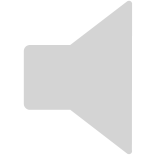 icon to hear your
word/phrase spoken in slow motion (see app
icon to hear your
word/phrase spoken in slow motion (see app  2x Slow
2x Slow 4x Super-Slow
4x Super-Slow 2x Fast
2x Fast Power Search (see app
Power Search (see app  Alphabetical Search (see app
Alphabetical Search (see app  Search"
Search" English,
English,
 Thai Sound, or
Thai Sound, or
 Thai Script)
you can switch sections, switch the keyboard, and
clear the field all at the same time. A single
touch is enough.
You can paste Thai or English words into the
app and
it will also switch keyboard tabs automatically.
Thai Script)
you can switch sections, switch the keyboard, and
clear the field all at the same time. A single
touch is enough.
You can paste Thai or English words into the
app and
it will also switch keyboard tabs automatically.
 map icon (see app
map icon (see app  ) appear alongside entries.
You can enable shortcut buttons to access features you use most
with one touch, and hide the others to save
screen space (you can still access the others with one more touch
in the the menu that pops up (see app
) appear alongside entries.
You can enable shortcut buttons to access features you use most
with one touch, and hide the others to save
screen space (you can still access the others with one more touch
in the the menu that pops up (see app